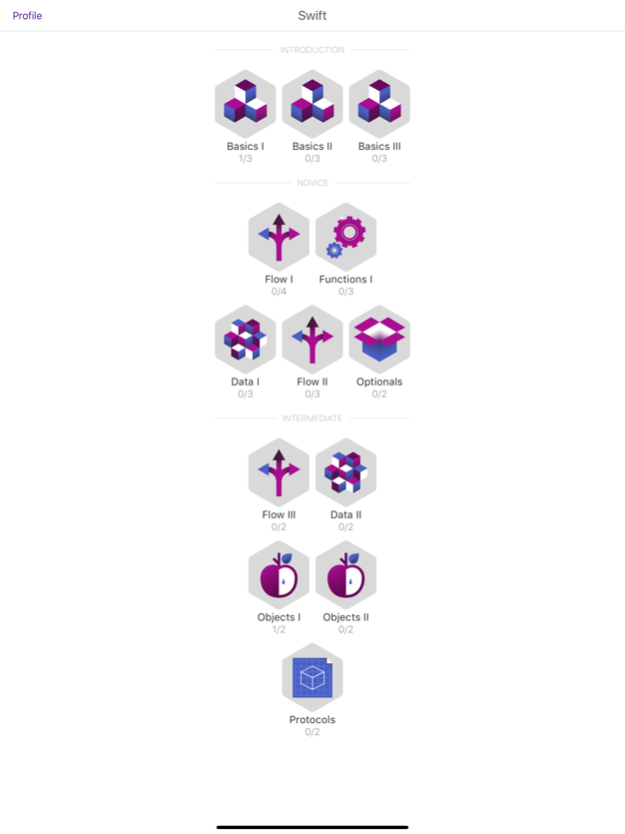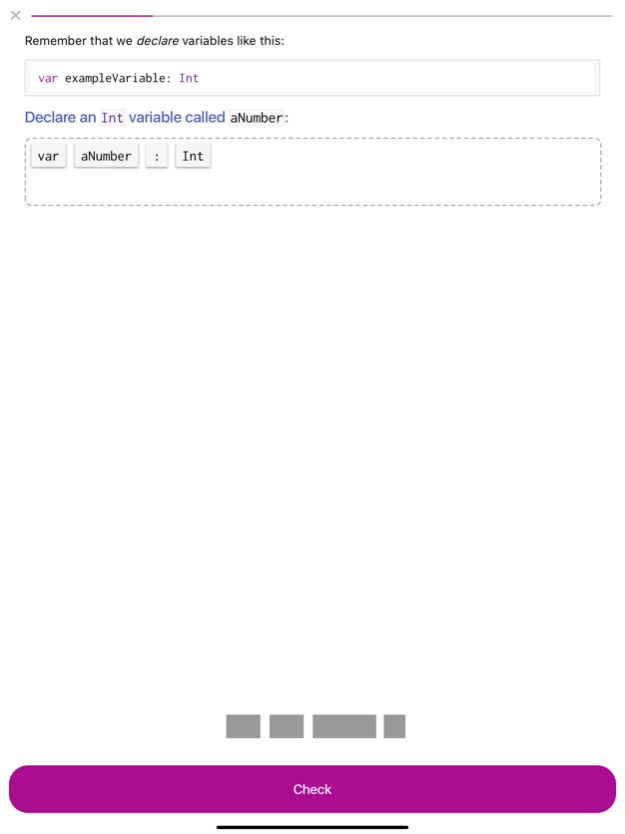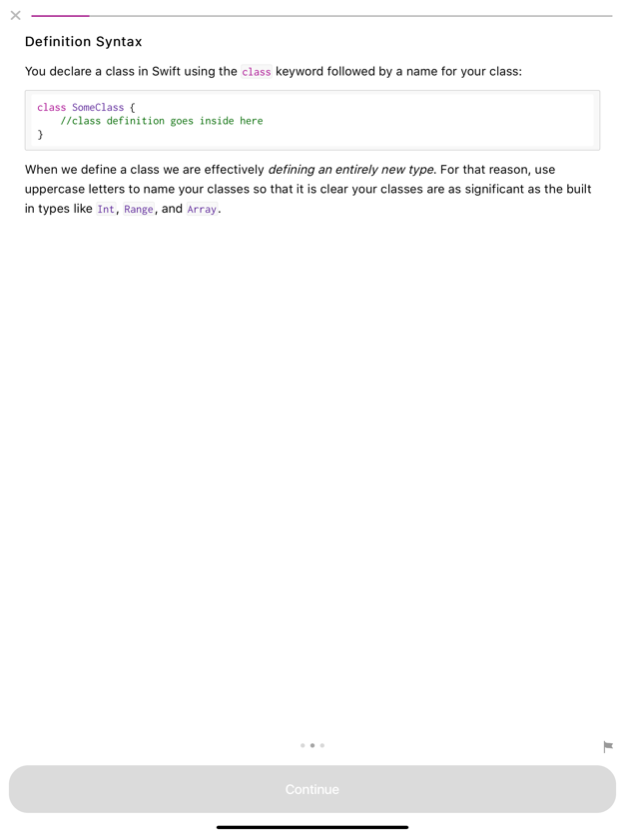TapCoding 1.3.3
Continue to app
Free Version
Publisher Description
Learning to be a Swift programmer has never been so easy, convenient, or fun!
TapCoding uses thousands of bite-sized exercises to teach you to code. All together, this content is easily the size of an entire programming book.
But programming books are boring.
Don't just read about programming in Swift. Actually do it, with all the interactive exercises:
- Code building pages for producing code via drag-and-drop.
- True/false exercises for emphasizing important concepts.
- Code typing pages for reinforcing the rote muscle memory of coding.
- Error spotting pages for comprehending existing code and detecting mistakes in logic or syntax.
These exercises get you into the action, helping you engage and invest in your learning.
TapCoding's carefully crafted curriculum takes you from a complete newbie up to an intermediate skill level, all from the comfort of your couch. The novice course can be unlocked 100% for free, so get started today!
Nov 6, 2019
Version 1.3.3
1.3.3 (and 1.3.2)
~ Fixed bugs preventing progress through some typing exercises.
1.3 & 1.3.1
~ Added support for iOS 13 and various new screen sizes.
~ Bug fixes on the reading pages.
~ Fixed inconsistent navigation bar in dark mode.
~ Fixed bottom-of-page indicator not appearing when swiping between pages.
~ Minor layout improvement on home screen.
About TapCoding
TapCoding is a free app for iOS published in the Kids list of apps, part of Education.
The company that develops TapCoding is Flairify LLC. The latest version released by its developer is 1.3.3.
To install TapCoding on your iOS device, just click the green Continue To App button above to start the installation process. The app is listed on our website since 2019-11-06 and was downloaded 6 times. We have already checked if the download link is safe, however for your own protection we recommend that you scan the downloaded app with your antivirus. Your antivirus may detect the TapCoding as malware if the download link is broken.
How to install TapCoding on your iOS device:
- Click on the Continue To App button on our website. This will redirect you to the App Store.
- Once the TapCoding is shown in the iTunes listing of your iOS device, you can start its download and installation. Tap on the GET button to the right of the app to start downloading it.
- If you are not logged-in the iOS appstore app, you'll be prompted for your your Apple ID and/or password.
- After TapCoding is downloaded, you'll see an INSTALL button to the right. Tap on it to start the actual installation of the iOS app.
- Once installation is finished you can tap on the OPEN button to start it. Its icon will also be added to your device home screen.